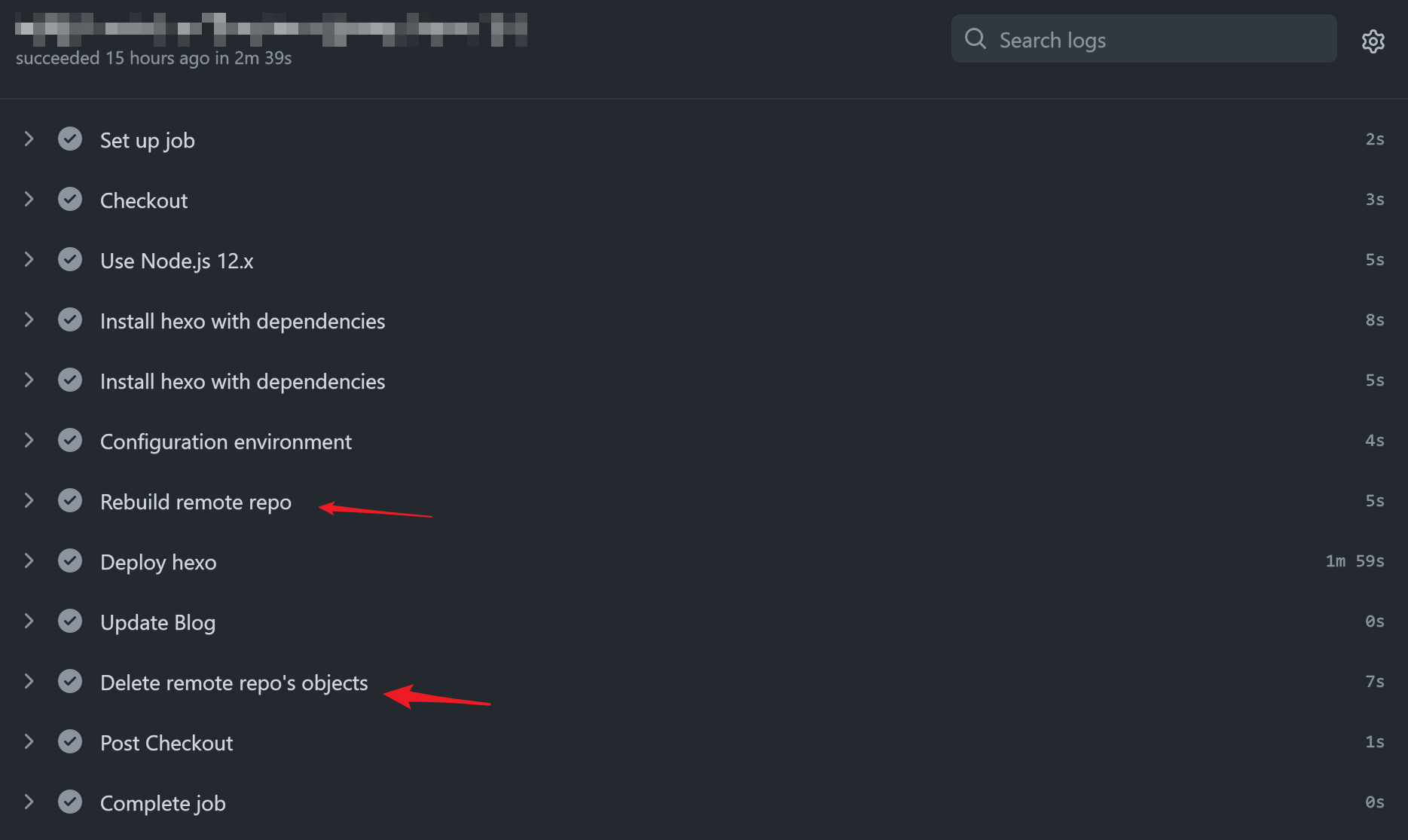本文最后更新于 2022-03-03T14:46:35+08:00

1 问题的提出
谷月姐的博客(https://blog.kukmoon.com,以下简称 本博)是用 Hexo 搭建的,并且通过 Git 部署到采用了 cPanel 面板的虚拟主机。
每次用 hexo d 部署博客时,Hexo 会将上一次提交作为对象文件,写入远程主机的 .git/objects 目录,这样,.git/objects 目录的体积以几何级数增长,很快就吞掉了大多数磁盘空间。
2 用 GitHub Actions 来解决
在上一篇文章中,谷月姐用三个脚本解决了这个问题。这三个脚本分别是:
- 脚本 1:
rebuild_repo.sh 在远程主机上重建博客目录并初始化为 Git 仓库;
- 脚本 2:
delete_obj.sh 在远程主机上删除博客目录中的 .git/object/ 子目录中的所有内容。
- 脚本 3:
deploy.sh 在本地执行,它先将 rebuild_repo.sh 上传到远程主机并执行,再执行 hexo clean 和 hexo d -g 部署博客,最后将 delete_obj.sh 上传到远程主机并执行。
上述解决方案适合在本地发布。但是 本博 是把源码放到 GitHub 的,在本地写完博文,推送到 GitHub,由 GitHub Action 在每次推送时完成部署工作。因此,谷月姐需要修改 GitHub Action workflow,让它在部署博客之前执行脚本 1,在部署博客之后执行脚本 2。
参照这篇文章,先把脚本 1 rebuild_repo.sh 和脚本 2 delete_obj.sh 复制到博客源文件所在目录的 .github/script/ 子目录(如果没有,就新建一个),然后在博客源文件所在目录的 .github/workflows/deploy.yml (即已有的负责自动部署博客的工作流脚本)中编写以下代码。
注意:把脚本中的 kukmoon 改成你的虚拟主机的登录用户名,把 999.999.999.999 改成你的虚拟主机的 IP 地址。
1
2
3
4
5
6
7
8
9
10
11
12
13
14
15
16
17
18
19
20
21
22
23
24
25
26
27
28
29
30
31
32
33
34
35
36
37
38
39
40
41
42
43
44
45
46
47
48
49
50
51
52
53
54
55
56
57
58
59
60
61
62
63
64
65
66
67
68
69
70
71
72
73
74
75
76
77
78
79
80
81
82
| name: CI
on:
push:
branches:
- master
env:
GIT_USER: Kukmoon
GIT_EMAIL: [email protected]
jobs:
build:
name: Build on node ${{ matrix.node_version }} and ${{ matrix.os }}
runs-on: ubuntu-latest
strategy:
matrix:
os: [ubuntu-latest]
node_version: [12.x]
steps:
- name: Checkout
uses: actions/checkout@v2
- name: Use Node.js ${{ matrix.node_version }}
uses: actions/setup-node@v1
with:
node-version: ${{ matrix.node_version }}
- name: Install hexo with dependencies
run: |
npm install -g hexo-cli
- name: Install hexo with dependencies
run: |
npm install
- name: Configuration environment
env:
HEXO_DEPLOY_PRI: ${{secrets.HEXO_DEPLOY_PRI}}
run: |
sudo timedatectl set-timezone "Asia/Shanghai"
mkdir -p ~/.ssh/
echo "$HEXO_DEPLOY_PRI" > ~/.ssh/id_rsa
chmod 600 ~/.ssh/id_rsa
ssh-keyscan github.com >> ~/.ssh/known_hosts
ssh-keyscan 999.999.999.999 >> ~/.ssh/known_hosts
git config --global user.name $GIT_USER
git config --global user.email $GIT_EMAIL
- name: Rebuild remote repo
run: |
scp ${GITHUB_WORKSPACE}/.github/script/rebuild_repo.sh [email protected]:/tmp
ssh [email protected] 'chmod +x /tmp/rebuild_repo.sh;/bin/sh /tmp/rebuild_repo.sh;rm /tmp/rebuild_repo.sh'
- name: Deploy hexo
run: |
hexo clean
hexo g -d
- name: Update Blog
run: |
sh "${GITHUB_WORKSPACE}/.github/script/blog-update.sh"
- name: Delete remote repo's objects
run: |
scp ${GITHUB_WORKSPACE}/.github/script/delete_obj.sh [email protected]:/tmp
ssh [email protected] 'chmod +x /tmp/delete_obj.sh;/bin/sh /tmp/delete_obj.sh;rm /tmp/delete_obj.sh'
|
3 搞定
推送到 GitHub,Actions 自动执行,结果如图所示。
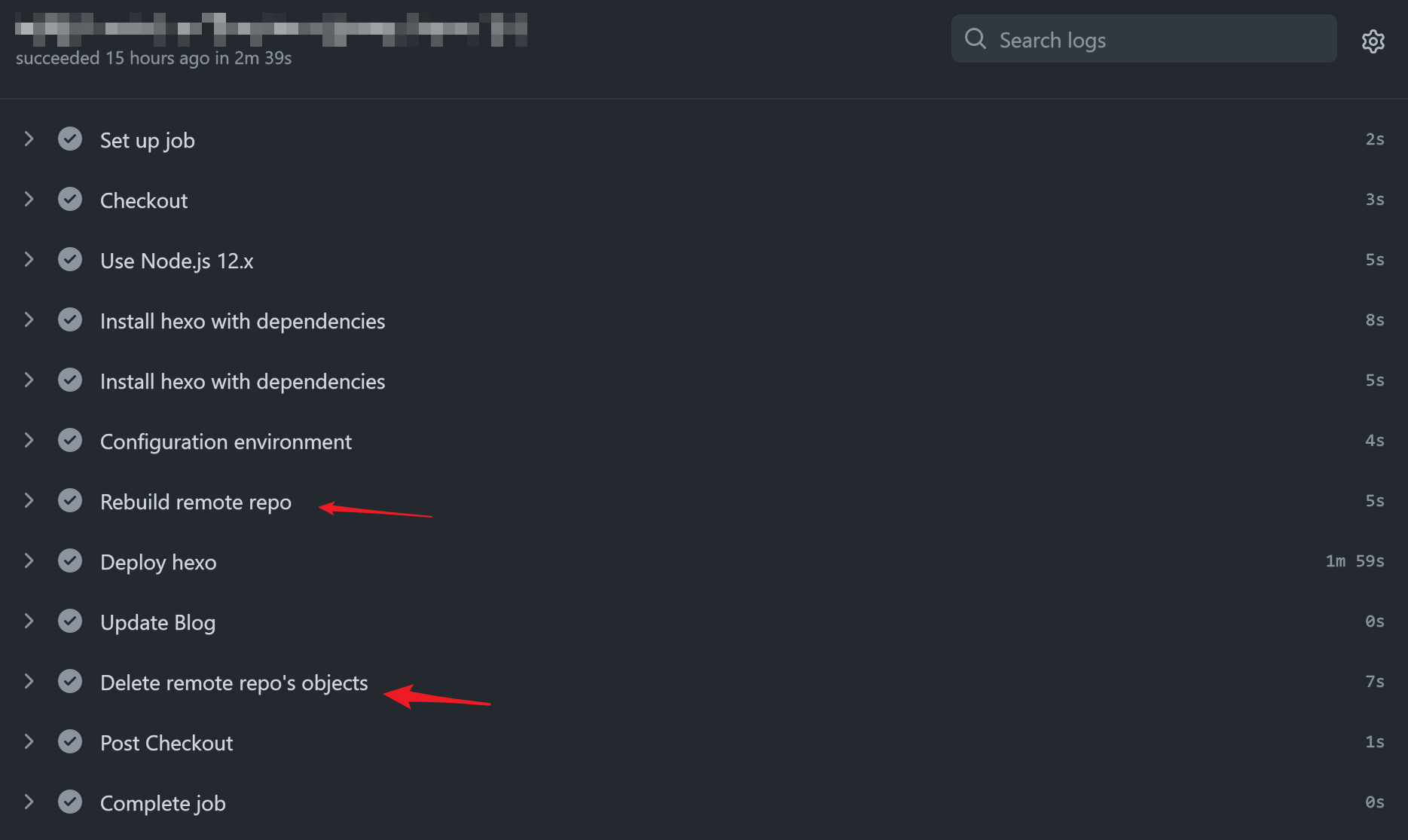
4 图片版权
头图:Banner Image by milkusmaximus from Pixabay
5 参考文献